 http://bloompetals.com/index.php?c=pumpkin
http://bloompetals.com/index.php?c=pumpkinhttp://www.primarygames.com/holidays/halloween/carving/carve.htm
http://www.thepumpkinfarm.com/carve_pumpkin.html
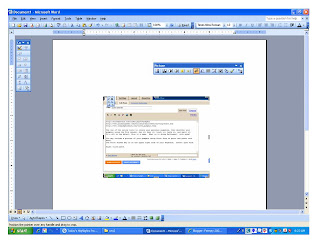
Use one of the online tools to create your personal pumpkins, then describe your pumpkin using the five senses. See it; hear it; touch it; taste it, and smell it. It's all in the detail. Give it a name. What is it doing Halloween? with whom?
You may include a picture of your pumpkin using Print Scrn to print and paste into Word.
The Print Screen key is on the upper right side of your keyboard. Press; open Word.
Right click paste. Right click on pumpkin choose Format Picture/ Layout/ Tight.
Go to View/ Toolbars/ Picture. Select your pumpkin and click on the crop tool. Crop your pumpkin from the corner until onlt the pumpkin remains.

No comments:
Post a Comment